- 24/7 Call : 09611688988
-

Step 1
Select Pay Bill option from Bikash App
-
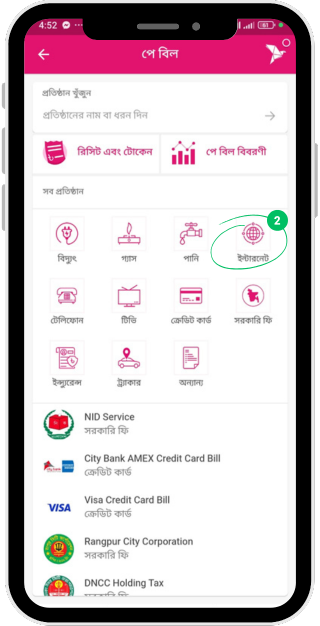
Step 2
Click on the Internet icon from here
-
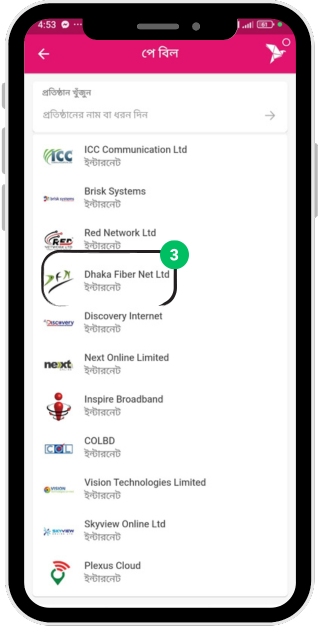
Step 3
Select Dhaka Fiber Net Ltd. from here
-
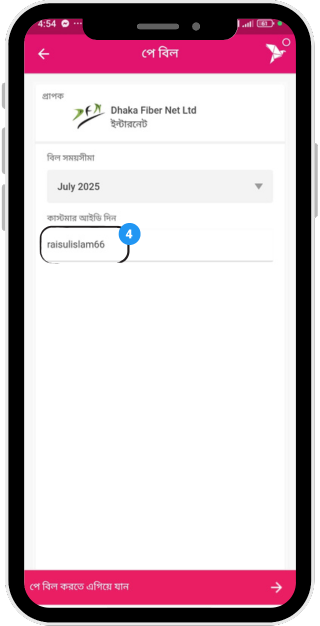
Step 4
Enter your DFN User ID
-
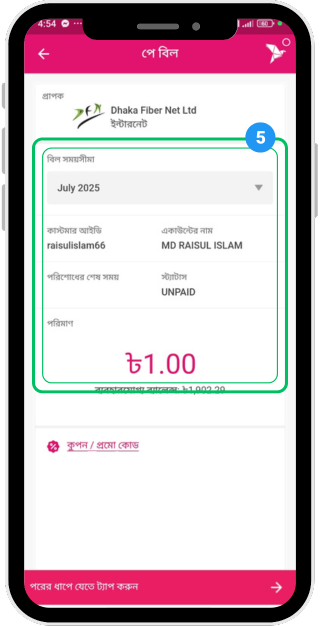
Step 5
Select Month
-
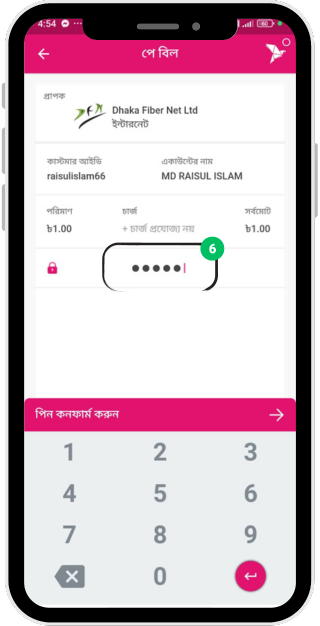
Step 6
Enter your Bkash Account PIN number
-
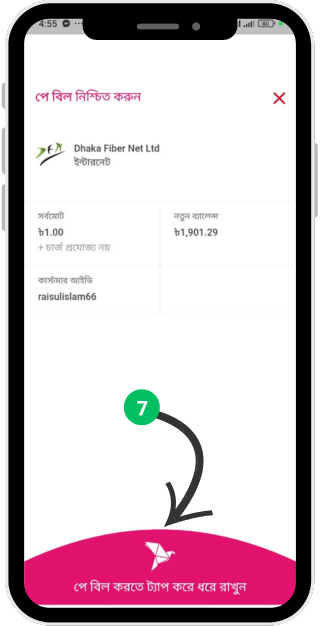
Step 7
Tap and hold the bottom of the screen.
-
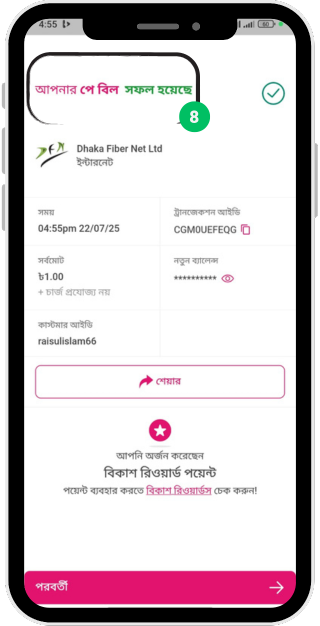
Step 8
If Bill Pay is successful, this message will be displayed
-

Step 1
Dial *247# from your phone's dialer
-

Step 2
Select option 4 (Payment) from the bKash menu



.png)